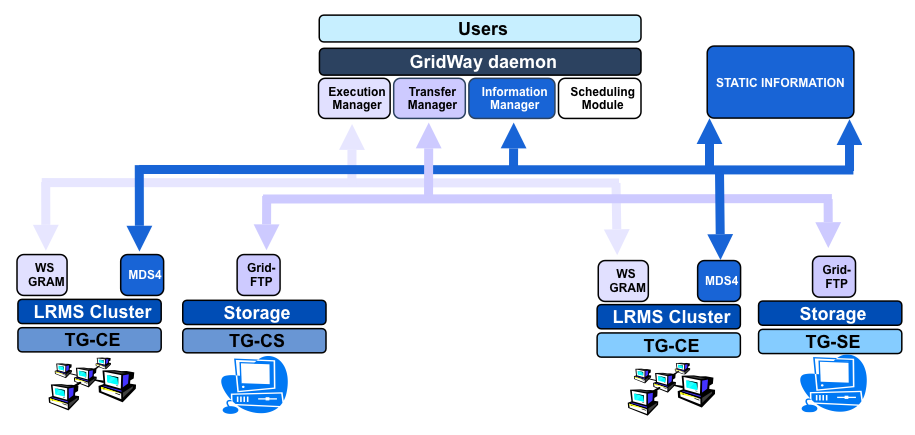| Home | About | Software | Documentation | Support | Outreach | Ecosystem | Dev | Awards | Team & Sponsors | |
Integration within the Teragrid infrastructure
Scheduling grid infrastructure on Teragrid
The figure shows the integration of GridWay with the OSG infrastructure services available.
Figure 1-1. Integration of GridWay with the Teragrid services.
Features and benefits on the Teragrid infrastructure
GridWay provides a meta-scheduling solution for users, application developers and grid managers interested in the following features:
Table 1-1. Features and benefits.
| Features | Benefits |
|---|---|
| Support for DRMAA standard (C and JAVA bindings) | Compatibility of applications with DRM systems that implement the standard, such as SGE, Condor, Torque, … |
| DRM Command Line Interface | Command Line Interface similar to that provided by local resource managers to submit, kill, migrate, monitor and synchronize single, array and interdependent jobs) |
| Lightweight middleware | Higher efficiencies for given application profiles as GridWay reduces the number of submission stages and provides mechanisms, such as opportunistic migration and performance slowdown detection, that improve the usage of the underlying resources |
| Site-level accounting and scheduling policies | Analysis of resource utilization, determining trends in usage and monitoring user behavior |
| Installation minimum requirements | Easy and fast deployment and maintenance on a wide variety of platforms |
| Interoperability | Simultaneous access to different infrastructures: GT WS, pre-WS, LCG, gLite… |
Installation of GridWay
You have to make sure that you compile GridWay with support for ws and gsiftp.
The GridWay Installation and Configuration Guide provides complete information about installation of the meta-scheduler.
Configuration to access to Teragrid resources
The GridWay Installation and Configuration Guide provides complete information about configuration of the meta-scheduler. Next steps describe the specific configuration of the access drivers for the OSG infrastructure services.
Teragrid uses a middleware based on GT4 Web Services and gsiftp for data transferring. There is a peculiarity you have to take into account to configure this resources. This is that CE machines does not have a gsiftp server, this is located in another machine (SE). Fortunately the space for homes and this SE is shared.
Static discovering and a mixed dynamic and static monitoring will be used with this resources. First you need a file for each of the hosts you want to use. This file should contain one line with the SE associated with the resource. This is an example:
SE_HOSTNAME="somemachine.domain.org"
You also need another file with pairs of host and configuration file (the path of the files previously described). An example of line for this file is:
somemachine.domain.org etc/tg/somemachine.domain.org.attr
Now you only need to configure GridWay itself. In gwd.conf you have to add and configure mads for WS-Gatekeeper, mds4 and gsiftp transfering. Here is an example:
IM_MAD = tg_mds4:gw_im_mad_mds4:-l etc/tg_ws.list:gridftp:tg_ws EM_MAD = tg_ws:gw_em_mad_ws::rsl2 TM_MAD = gridftp:gw_tm_mad_ftp:
Using GridWay
The functionality and interfaces provided by GridWay are independent from the underlying Grid infrastructure. Please refer to the guides (user guide, command reference, programming guide…) available at GridWay User's guide.